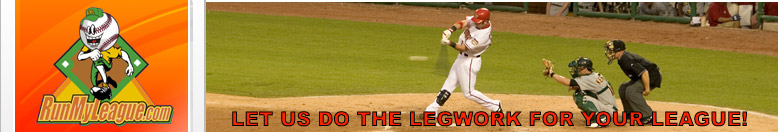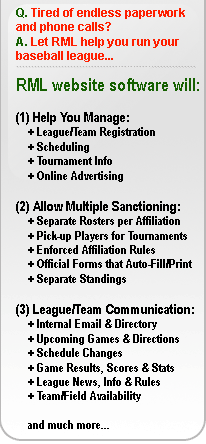View Live Site - RunMyLeague
You are about to view a live site - enytb.com - which is the inspiration for RML.
You will not be logged-in. Thus, you will NOT have access to any password protected content on the live site. (After viewing a live site you may wish to visit our Demo Site which gives you access to the full website solution, using test data that you are free to add to or change.)
Though your view in the live site will be limited to unprotected content e.g., scores, standings, player stats, as well as descriptive materials about this League, you will gain familiarity with the look and feel of a standard RML website application and experience RML's navigation system - which is explained below.
Making certain content available to the outside world provides your League with valuable publicity and visibility, which will attract teams and players to your League as well as coverage from your local newspapers and additional fund-raising opportunities. While viewing this live site take note that your local newspapers can obtain everything they need to cover your League directly from the website without a password and without needing to interact with anyone from your League.
Before going to the live site, it may be useful to familiarize yourself with RML's navigation system, explained below.
Take me to the Live Site.RML NAVIGATION
There are three horizontal colored bars at the top of every page. The top red bar, immediately above the League banner is the main Menu bar. The lower two bars - the red bar immediately below the League banner and the blue bar immediately under that - are submenus i.e., these menus are conditional upon the choice made on the top Menu bar. Thus, each menu item on the top bar has its own red submenu and each item on the red submenu has its own blue submenu.
Reading left to right on the top menu bar you will see four menus: [Main] [League Info] [Inside The League] and [Tournaments]. Each of these is a drop down menu; whereas, the submenu bars are single choices. Place your cursor on any of the top menu titles to open its drop down menu - then click on any of these menu items and the content window will change. Until you make a selection from either submenu, the page content will correspond to the default selection on both submenu bars (both will be highlighted). When the red or blue submenus are blank, or have a single option, it just means there are no other options available for the higher level selection.
With both submenus always visible, users can see what related content is available and easily switch between items to find related content. To change content (navigate), the user may select any option from any of the three menu bars. A few minutes of experimentation and you should be navigating your way around a RML website without any problem. The trick is to keep reading the colored bars.